Click.get-answers-fast.com
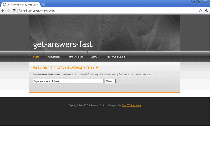 Click.get-answers-fast.com is a sub-domain of get-answers-fast.com, a malicious site that's cloned from similar types of fake search engine websites and promoted by browser redirect attacks. Like its relatives, Click.get-answers-fast.com has been noted for hosting phishing scams and harmful software, and may attempt to install PC threats automatically by exploiting browser vulnerabilities like JavaScript or by displaying fraudulent warning messages. SpywareRemove.com malware experts recommend that you handle Click.get-answers-fast.com with all that caution that you'd give to any other website in its ring of faux search engine clones, and also suggest using anti-malware programs to scan your PC if you've visited Click.get-answers-fast.com recently either of your own free will or by browser hijacks.
Click.get-answers-fast.com is a sub-domain of get-answers-fast.com, a malicious site that's cloned from similar types of fake search engine websites and promoted by browser redirect attacks. Like its relatives, Click.get-answers-fast.com has been noted for hosting phishing scams and harmful software, and may attempt to install PC threats automatically by exploiting browser vulnerabilities like JavaScript or by displaying fraudulent warning messages. SpywareRemove.com malware experts recommend that you handle Click.get-answers-fast.com with all that caution that you'd give to any other website in its ring of faux search engine clones, and also suggest using anti-malware programs to scan your PC if you've visited Click.get-answers-fast.com recently either of your own free will or by browser hijacks.
Why the Only Thing That Click.get-answers-fast.com Can Give You Fast is Plenty of Problems
Click.get-answers-fast.com may look like a search engine complete with its own privacy policy and advertising rules, but its own marketing gives Click.get-answers-fast.com away as a clone of confirmed hostile sites like get-answers-fast.com, findsearchengineresults.com, find-fast-answers.com, expandsearchanswers.com, search-fast-results.com, quick-search-results.com, find-quick-results.com and quicksearchresults.com. All of these sites can be identified by their characteristic tag line of '...premiere spot on the web for finding what you are looking for.' Contrary to their self-description, however, Click.get-answers-fast.com and its clones don't provide legitimate or safe search results consistently, and are used primarily for distributing harmful software (such as fake security programs), stealing personal information and collecting revenue from fraudulent traffic.
SpywareRemove.com malware researchers suggest that you take appropriate security precautions against any of the following attacks in the event of contact with Click.get-answers-fast.com or a related site:
- Phishing attacks that attempt to steal personal information, such as your e-mail address, bank account information or credit card number.
- Fraudulent alerts and warning messages that can mislead you about your computer's state of infection or lack thereof.
- Attempts to download PC threats onto your computer, either by misrepresenting the software in links or by using browser-based drive-by-download exploits.
How to Get Click.get-answers-fast.com Out of Your Browser Lickity Split
Click.get-answers-fast.com relies on browser hijackers as its primary means of collecting new traffic, although their browser redirects may include other types of hostile and questionable websites, in addition to Click.get-answers-fast.com, in their attacks. Browser hijacks usually are a symptom of infection by an already-installed PC threat, and can include symptoms such as:
- Being redirected to Click.get-answers-fast.com or having your search results filtered through Click.get-answers-fast.com subsequently trying to use another search engine or click a search engine link.
- Changes to your browser's security settings; these attacks can be used to intercept personal information, such as passwords, from your web browser.
- Having your homepage altered to an undesirable site like Click.get-answers-fast.com. In the majority of cases, you're able to change your homepage back, but this change is undone as soon as you close and reopen your browser.
PC threats that promote Click.get-answers-fast.com with redirects can be removed by any good anti-malware application. In general, SpywareRemove.com malware analysts warn against trying to remove a browser hijacker for Click.get-answers-fast.com by manual methods, since such methods may leave concealed components intact that can continue to conduct attacks against your PC with or without symptoms being evident.
Use SpyHunter to Detect and Remove PC Threats
If you are concerned that malware or PC threats similar to Click.get-answers-fast.com may have infected your computer, we recommend you start an in-depth system scan with SpyHunter. SpyHunter is an advanced malware protection and remediation application that offers subscribers a comprehensive method for protecting PCs from malware, in addition to providing one-on-one technical support service.
* See Free Trial offer below. EULA and Privacy/Cookie Policy.
Why can't I open any program including SpyHunter? You may have a malware file running in memory that kills any programs that you try to launch on your PC. Tip: Download SpyHunter from a clean computer, copy it to a USB thumb drive, DVD or CD, then install it on the infected PC and run SpyHunter's malware scanner.
Leave a Reply
Please note that we are not able to assist with billing and support issues regarding SpyHunter or other products. If you're having issues with SpyHunter, please get in touch with SpyHunter customer support through your SpyHunter . If you have SpyHunter billing questions, we recommend you check the Billing FAQ. For general suggestions or feedback, contact us.