Adware.BrowserProtect
Posted: June 6, 2013
Threat Metric
The following fields listed on the Threat Meter containing a specific value, are explained in detail below:
Threat Level: The threat level scale goes from 1 to 10 where 10 is the highest level of severity and 1 is the lowest level of severity. Each specific level is relative to the threat's consistent assessed behaviors collected from SpyHunter's risk assessment model.
Detection Count: The collective number of confirmed and suspected cases of a particular malware threat. The detection count is calculated from infected PCs retrieved from diagnostic and scan log reports generated by SpyHunter.
Volume Count: Similar to the detection count, the Volume Count is specifically based on the number of confirmed and suspected threats infecting systems on a daily basis. High volume counts usually represent a popular threat but may or may not have infected a large number of systems. High detection count threats could lay dormant and have a low volume count. Criteria for Volume Count is relative to a daily detection count.
Trend Path: The Trend Path, utilizing an up arrow, down arrow or equal symbol, represents the level of recent movement of a particular threat. Up arrows represent an increase, down arrows represent a decline and the equal symbol represent no change to a threat's recent movement.
% Impact (Last 7 Days): This demonstrates a 7-day period change in the frequency of a malware threat infecting PCs. The percentage impact correlates directly to the current Trend Path to determine a rise or decline in the percentage.
| Ranking: | 9,939 |
|---|---|
| Threat Level: | 2/10 |
| Infected PCs: | 20,325 |
| First Seen: | June 6, 2013 |
|---|---|
| Last Seen: | February 28, 2025 |
| OS(es) Affected: | Windows |
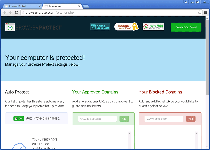 BrowserProtect is a Potentially Unwanted Program that usually is installed as a fraudulent version of the BrowserProtect add-on and is related to adware attacks that display advertisements through your browser. While BrowserProtect may easily be confused with the legitimate BrowserProtect add-on (which provides anti-hijacking security features), BrowserProtect actually is unrelated to that program and typically is installed without your permission. SpywareRemove.com malware experts advise removing BrowserProtect from your PC as a point of maintaining your online security and recommend anti-malware tools as needed to remove all of BrowserProtect's unnecessary system changes.
BrowserProtect is a Potentially Unwanted Program that usually is installed as a fraudulent version of the BrowserProtect add-on and is related to adware attacks that display advertisements through your browser. While BrowserProtect may easily be confused with the legitimate BrowserProtect add-on (which provides anti-hijacking security features), BrowserProtect actually is unrelated to that program and typically is installed without your permission. SpywareRemove.com malware experts advise removing BrowserProtect from your PC as a point of maintaining your online security and recommend anti-malware tools as needed to remove all of BrowserProtect's unnecessary system changes.
BrowserProtect: the PUP that Sneaks in Without Your Permission
BrowserProtect is a questionably-useful browser add-on that borrows the name – but not the browser-protecting functions – of a separate add-on that also is called BrowserProtect. While there may understandably be some confusion between the two, the legitimate version of BrowserProtect only is installed with your permission and provides various Web-browsing security features. Most importantly, the real version of BrowserProtect may be uninstalled at will, whereas BrowserProtect typically will resist being removed by exploiting your admin account permissions. Attempting to remove BrowserProtect without disabling BrowserProtect and all malware related to BrowserProtect generally will fail.
BrowserProtect primarily is related to in-browser advertisements, such as pop-ups and link-injected content. These attacks may promote potentially hazardous content or worsen your browser's performance, and BrowserProtect ultimately does not appear to have any benefits that SpywareRemove.com malware experts would rate as being worthy of keeping the program installed. However, all due care should be taken to distinguish BrowserProtect from the legitimate browser add-on that also uses the name BrowserProtect.
SpywareRemove.com malware experts also have seen a number of more worrying side effects related to BrowserProtect, which generally are sufficiently severe that they normally would not be caused by a Potentially Unwanted Program. Hence, BrowserProtect's distribution methods are suspected to involve other PC threats that are responsible for enacting these attacks. The effects may include being blocked from using various programs, including the Registry Editor, Task Manager and other Windows security-oriented utilities.
Banishing the PUP You Never Wanted in the First Place
Alone, BrowserProtect is a minor danger to your PC, but, as noted earlier, BrowserProtect usually will be accompanied by other types of PC threats that are more dangerous than itself. Given BrowserProtect's history of resisting deletion, SpywareRemove.com malware researchers recommend booting in Safe Mode to disable basic malware and using anti-malware software as required to remove BrowserProtect and the Trojans that may be associated with BrowserProtect.
BrowserProtect has been found to be compatible with at least Internet Explorer, Chrome and Firefox. Switching browsers, updating your browser or using your browser's normal add-on managers should not be considered alternatives to disinfecting your PC with appropriate anti-malware tools, as should be done as soon as BrowserProtect is detected.
Use SpyHunter to Detect and Remove PC Threats
If you are concerned that malware or PC threats similar to Adware.BrowserProtect may have infected your computer, we recommend you start an in-depth system scan with SpyHunter. SpyHunter is an advanced malware protection and remediation application that offers subscribers a comprehensive method for protecting PCs from malware, in addition to providing one-on-one technical support service.
* See Free Trial offer below. EULA and Privacy/Cookie Policy.
Why can't I open any program including SpyHunter? You may have a malware file running in memory that kills any programs that you try to launch on your PC. Tip: Download SpyHunter from a clean computer, copy it to a USB thumb drive, DVD or CD, then install it on the infected PC and run SpyHunter's malware scanner.
Technical Details
Registry Modifications
CLSID{38E7331D-8350-4ECF-8498-4C53E81DEAB0}{5BD10F8C-03AB-4295-ADDD-FE9E0C4963EF}{8895BD83-6818-429F-A43D-B52C8EA427C7}{ACAD016E-438C-4950-BEBF-1484FDF48291}{ACB80168-4368-49B4-8509-538445F4C391}{DE20D457-A861-447F-B689-D07FB7FB397B}{DE4DD492-A84F-44C7-9E0A-627F75FB077B}HKEY..\..\..\..{RegistryKeys}SOFTWARE\Browser ProtectSOFTWARE\BrowserProtectSoftware\Proxy\installations\Browser ProtectSOFTWARE\Wow6432Node\Browser ProtectSOFTWARE\Wow6432Node\BrowserProtectHKEY_LOCAL_MACHINE\Software\[APPLICATION]\Microsoft\Windows\CurrentVersion\Uninstall..{Uninstaller}38992_Browser Protect
Leave a Reply
Please note that we are not able to assist with billing and support issues regarding SpyHunter or other products. If you're having issues with SpyHunter, please get in touch with SpyHunter customer support through your SpyHunter . If you have SpyHunter billing questions, we recommend you check the Billing FAQ. For general suggestions or feedback, contact us.