Aartemis.com
Posted: November 13, 2013
Threat Metric
The following fields listed on the Threat Meter containing a specific value, are explained in detail below:
Threat Level: The threat level scale goes from 1 to 10 where 10 is the highest level of severity and 1 is the lowest level of severity. Each specific level is relative to the threat's consistent assessed behaviors collected from SpyHunter's risk assessment model.
Detection Count: The collective number of confirmed and suspected cases of a particular malware threat. The detection count is calculated from infected PCs retrieved from diagnostic and scan log reports generated by SpyHunter.
Volume Count: Similar to the detection count, the Volume Count is specifically based on the number of confirmed and suspected threats infecting systems on a daily basis. High volume counts usually represent a popular threat but may or may not have infected a large number of systems. High detection count threats could lay dormant and have a low volume count. Criteria for Volume Count is relative to a daily detection count.
Trend Path: The Trend Path, utilizing an up arrow, down arrow or equal symbol, represents the level of recent movement of a particular threat. Up arrows represent an increase, down arrows represent a decline and the equal symbol represent no change to a threat's recent movement.
% Impact (Last 7 Days): This demonstrates a 7-day period change in the frequency of a malware threat infecting PCs. The percentage impact correlates directly to the current Trend Path to determine a rise or decline in the percentage.
| Ranking: | 5,475 |
|---|---|
| Threat Level: | 5/10 |
| Infected PCs: | 19,505 |
| First Seen: | November 13, 2013 |
|---|---|
| Last Seen: | March 10, 2025 |
| OS(es) Affected: | Windows |
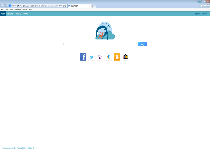 Aartemis.com is a search site that currently promotes PUP system cleaners and security products. Because these PUP programs have no advantages for your PC and cannot perform any of their marketed functions, malware experts categorize Aartemis.com as an infection vector that should be avoided, although many of its other links don't lead to such content directly. Since this site also is in the middle of an ongoing browser-hijacking campaign, your browser also may be redirected to Aartemis.com. These attacks or any PC threats related to them should be blocked and removed by using reliable anti-malware products as is needed.
Aartemis.com is a search site that currently promotes PUP system cleaners and security products. Because these PUP programs have no advantages for your PC and cannot perform any of their marketed functions, malware experts categorize Aartemis.com as an infection vector that should be avoided, although many of its other links don't lead to such content directly. Since this site also is in the middle of an ongoing browser-hijacking campaign, your browser also may be redirected to Aartemis.com. These attacks or any PC threats related to them should be blocked and removed by using reliable anti-malware products as is needed.
Aartemis.com: Far from a Divine Search Engine
The original Artemis was a Greek goddess known for her precision archery, and, in its own way, Aartemis.com is just as precise in its targeting – but not to your benefit. Along with many links to various reputable sites and a Yahoo-powered search engine that are ample smoke covers for its real goals, Aartemis.com promotes PUP system-cleaning applications that have been cloned from previous generations of PUP security software. Malware experts haven't concretely identified the family of threats involved in this case, but do warn that installing PUPs from Aartemis.com has utterly zero benefits to your PC's performance or security. Current side effects of a PUP installation actually cause the opposite of its stated functions, with marked symptoms including browser hijacks, overall system slowdowns and pop-up warnings for nonexistent computer problems.
Aartemis.com also is anticipated to benefit from browser-hijacking attacks that may redirect Web traffic to its site. Common forms of these Aartemis.com hijacks may include:
- A homepage being locked to Aartemis.com regardless of your browser's homepage settings.
- Web searches redirected over to Aartemis.com (and from there, over to Yahoo).
- Pop-ups, injected links and other Web content that displays automatically and provides links towards Aartemis.com or affiliated PUPs.
- Desktop shortcuts being modified to include redirects to Aartemis.com.
Hunting Down the Heart of the Aartemis.com Dilemma
Just as the time for Greek deities has passed, you should allow Aartemis.com to sink into Internet antiquity – as this site has no benefits to offer your PC and may attempt to mislead you into installing PUP software. Currently, malware researchers haven't detected any kind of exploits being hosted through Aartemis.com, and Aartemis.com appears to require an intentional effort on the part of victims to install its PUPs. Despite this minor positive, any contact with Aartemis.com is a good indicator for it being time to scan your PC with anti-malware products. In particular, you should remove Aartemis.com hijackers and related kinds of unreliable software through the dutiful use of good anti-malware programs, without exception.
The major distribution method for the browser hijackers redirecting victims over to Aartemis.com hasn't been identified. However, most similar low-level PC threats use software bundles and free download-based sources (torrenting networks, freeware sites with poor reputations, etc.) for their distribution. As long as you surf the Web with all due precautions intact, your PC may be at low risk for being inflicted with Aartemis.com hijacks.
Use SpyHunter to Detect and Remove PC Threats
If you are concerned that malware or PC threats similar to Aartemis.com may have infected your computer, we recommend you start an in-depth system scan with SpyHunter. SpyHunter is an advanced malware protection and remediation application that offers subscribers a comprehensive method for protecting PCs from malware, in addition to providing one-on-one technical support service.
* See Free Trial offer below. EULA and Privacy/Cookie Policy.
Why can't I open any program including SpyHunter? You may have a malware file running in memory that kills any programs that you try to launch on your PC. Tip: Download SpyHunter from a clean computer, copy it to a USB thumb drive, DVD or CD, then install it on the infected PC and run SpyHunter's malware scanner.
Technical Details
Registry Modifications
Regexp file mask%PROGRAMFILES%\Mozilla Firefox\browser\searchplugins\aartemis.xml%PROGRAMFILES(x86)%\Mozilla Firefox\browser\searchplugins\aartemis.xmlHKEY..\..\..\..{RegistryKeys}SOFTWARE\aartemisSoftwareSoftware\Microsoft\Internet Explorer\DOMStorage\aartemis.comSoftware\Microsoft\Internet Explorer\LowRegistry\DOMStorage\aartemis.comSOFTWARE\Wow6432Node\aartemisSoftwareHKEY_LOCAL_MACHINE\Software\[APPLICATION]\Microsoft\Windows\CurrentVersion\Uninstall..{Uninstaller}aartemis Browser Protecter
Leave a Reply
Please note that we are not able to assist with billing and support issues regarding SpyHunter or other products. If you're having issues with SpyHunter, please get in touch with SpyHunter customer support through your SpyHunter . If you have SpyHunter billing questions, we recommend you check the Billing FAQ. For general suggestions or feedback, contact us.