How to Identify and Respond to Email Sign-In Scam Alerts
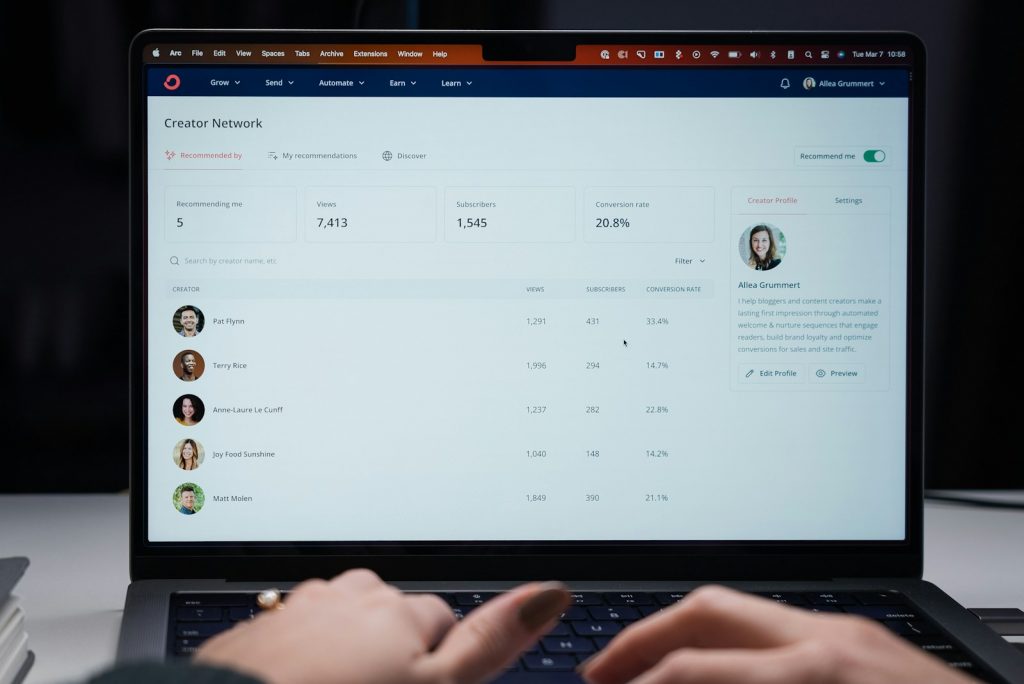
Understanding Email Sign-In Scam Alerts
Email sign-in scam alerts are designed to manipulate the user into believing that an unauthorized sign-in has occurred on their account. These scam alerts usually come in the form of phishing emails that mimic legitimate warnings from email service providers. The idea is to create a sense of urgency and panic, prompting the recipient to take immediate action—an action that often leads to compromising their personal information or credentials.
What Are Email Sign-In Scam Alerts?
Email sign-in scam alerts are fraudulent notifications that claim a new device or web browser has accessed your email account. These counterfeit alerts include details designed to appear legitimate, such as the time, date, and the type of device or browser used for the supposed sign-in. Recipients are led to believe their account security has been breached and are urged to verify their identity by clicking on a provided link. However, instead of enhancing security, clicking the link directs them to a phishing website where their email login and password can be stolen.
Examples of Common Email Sign-In Scams
- The New Device Sign-In Alert: This scam impersonates popular email services and notifies users of a sign-in from a new device, urging immediate verification.
- Unrecognized Location Login: This scam warns users of a login attempt from an unfamiliar location and asks them to confirm if it was them.
- Account Suspension Warning: Scammers claim the user's email account will be suspended due to suspicious activity unless they verify their login details.
Each of these examples follows a similar pattern: they create a believable scenario of a security compromise and push the recipient to act quickly by entering their credentials on a fake login page.
The Psychology Behind Email Scams: Why They Work
Email scams leverage a mix of psychological tricks to ensnare victims. Understanding these can help users recognize and avoid scams:
- Urgency: By suggesting that immediate action is necessary, scammers create a sense of urgency that compels victims to bypass rational thought and act impulsively.
- Authority: Scams often masquerade as messages from trusted entities, like email providers or financial institutions, exploiting our tendency to obey perceived authority figures.
- Fear: Playing on the fear of losing access to essential services or having personal information compromised triggers emotional reactions that can override skepticism.
- Curiosity: Some scams pique the victim's curiosity with vague mentions of suspicious activities or unrecognized sign-ins, enticing them into clicking on malicious links.
These psychological underpinnings help explain why, even when aware of phishing scams, individuals might still find themselves falling prey. Recognizing these techniques is the first step in maintaining vigilance against email sign-in scam alerts.
Identifying Email Sign-In Scams
To protect oneself from falling victim to email sign-in scams, it's crucial to understand the common characteristics of these deceptive communications. Being able to identify a scam email can prevent the compromising of personal information, financial loss, and potential identity theft. Paying attention to detail and exercising skepticism can serve as your first line of defense.
Red Flags: How to Spot a Scam Email
Spotting a scam email often comes down to noticing specific red flags that betray its malicious intent. Here are some indicators:
- Sense of Urgency: Scam emails often convey an urgent need to act, compelling the recipient to respond without taking the time to verify the email's legitimacy.
- Unsolicited Requests for Personal Information: Legitimate organizations will not ask for sensitive information via email. Be wary of any email that does.
- Generic Greetings: Phishing emails frequently use nonspecific greetings like "Dear Customer" instead of your name, indicating a blanket approach meant to target many recipients.
- Inconsistent Email Addresses: The sender's email address may resemble a legitimate company's domain but with slight variations or typos intended to deceive.
Being alert to these indicators can help you avoid engaging with a scam email inadvertently.
Analyzing the Language and Format of Scam Emails
The language and format of an email can offer clues about its authenticity. Scam emails often contain:
- Poor Spelling and Grammar: While not always the case, many scam emails are plagued with spelling and grammatical errors.
- Unprofessional Design: Look for inconsistency in font use, low-resolution images, or a layout that seems off. Professional companies invest in the quality of their communications.
- Vague Details: Scam emails might lack specific information about you or the situation they're addressing, relying instead on vague references to provoke a response.
Comparing suspicious emails to official communications from the same organization can help determine legitimacy, as can conducting research to confirm the details provided in the message.
The Role of Links and Attachments in Email Scams
Links and attachments are tools commonly used in email scams to compromise your security. Understanding their role can greatly enhance your ability to spot and avoid scams:
- Malicious Links: Hovering over a link (without clicking) can reveal a URL that does not match the expected destination or looks suspicious. These links often lead to fake login pages designed to steal your credentials.
- Dangerous Attachments: Attachments in scam emails may contain malware or ransomware. Be extremely cautious with any unexpected attachments, especially those with file extensions like .exe, .scr, or .zip.
Always verify the source before clicking on links or downloading attachments, and consider implementing security measures such as a reliable antivirus program and enabling two-factor authentication on your accounts.
Protective Measures Against Email Sign-In Scams
Adopting a proactive stance toward email security is imperative to fortify your defenses against email sign-in scams. Effective protection involves a combination of strong security practices, awareness, and the use of advanced tools. By implementing these measures, you can significantly reduce the risk of compromising your personal information and falling victim to fraud.
Implementing Strong Security Practices for Your Email
Securing your email account starts with foundational practices that are often overlooked but critically important. Here are key steps to bolster your email security:
- Use Strong, Unique Passwords: Ensure your email account password is complex, difficult to guess, and unique to your email account. Avoid reusing passwords across multiple sites.
- Enable Two-Factor Authentication (2FA): 2FA adds a layer of security by requiring a second form of verification beyond your password, such as a code sent to your mobile device.
- Regularly Update Your Account Recovery Information: Keep your recovery email and phone number up to date. This helps you regain access to your account if you are locked out and notifies you of unauthorized access attempts.
- Be Vigilant About Security Notifications: Act promptly on unauthorized access or security alerts from your email provider. These notifications are crucial for detecting potential breaches early.
These foundational steps are your first line of defense, making it harder for scammers to access your email account and personal information.
Using Advanced Email Security Tools and Features
Alongside the basic security practices, taking advantage of advanced email security features can provide additional protection against sophisticated scams. Consider the following:
- Spam Filters: Most email services include spam filtering capabilities. Ensure yours is activated and correctly configured to help catch phishing emails before they reach your inbox.
- Security Software: Use reputable antivirus and anti-malware programs that offer email scanning features. These tools can detect and quarantine malicious attachments and links.
- Email Encryption: For sensitive communication, employ email encryption to protect the content of your emails from being intercepted by unauthorized parties.
- Phishing Detection Tools: Consider using specialized phishing detection tools that analyze incoming emails for phishing indicators, helping to highlight and automatically flag suspicious messages.
By integrating these advanced tools and features into your email security strategy, you enhance your abilities to detect, block, and respond to email sign-in scams, ensuring a higher level of protection for your digital identity and personal information.
Responding to Email Sign-In Scams
When you suspect that an email you've received is part of a sign-in scam, taking immediate and thoughtful action can minimize potential damage. Acknowledging that you may have been targeted is the first step, followed by a series of measures designed to protect your personal information and prevent further unauthorized access to your digital life.
Immediate Steps to Take After Identifying a Scam Email
Upon identifying a scam email, your response should be swift and careful:
- Do Not Interact: Avoid clicking on any links, downloading attachments, or replying to the message.
- Change Passwords: If there's any chance you've compromised your account by interacting with the scam message before realizing its true nature, change your passwords immediately. This is especially critical for accounts where the same login credentials were used.
- Enable Two-Factor Authentication: If not already in place, enable two-factor authentication on your accounts to add another protection layer.
- Scan for Malware: Run a comprehensive scan on your device with trusted antivirus software to detect and eliminate potential threats.
- Monitor Your Accounts: Monitor your financial and personal accounts for any unusual activity that may suggest your information is being misused.
Recovering from an Email Scam: Tips and Best Practices
If you've fallen victim to an email sign-in scam, recovery involves both securing your compromised accounts and safeguarding yourself against future threats. Follow these tips and best practices:
- Contact Financial Institutions: If you've disclosed financial information, contact your banks to notify them of potential fraud and secure your accounts.
- Reset Security Questions: Changing your passwords is not enough if security questions are also answered. Ensure these are updated to prevent new passwords from being bypassed.
- Inform Contacts: If your email account was compromised and used to send out further phishing emails, inform your contacts not to open such messages and explain the situation.
- Stay Informed: Educate yourself about the latest phishing techniques and scams. Being aware of current cyber threats is key to recognizing and avoiding them.
- Use Security Tools: Keep your antivirus software up to date, and consider using a comprehensive internet security suite that includes phishing filters and email scanning.
Recovery from an email scam is as much about addressing the immediate risks as it is about implementing long-term security measures to protect against future threats. Taking these steps can help restore security to your digital life and reduce the likelihood of recurring incidents.
Frequently Asked Questions About Email Sign-In Scams
Email sign-in scams have become a significant concern for internet users, leading to many questions about how to deal with and prevent such incidents. The following are answers to some of the most frequently asked questions regarding these scams.
Why did I receive this email?
Scammers send out emails in bulk, hoping to catch a few unprepared recipients. These emails are often generic, lacking personalization, and aim to deceive as many people as possible into falling for fraudulent schemes.
I have provided my personal information when tricked by this email; what should I do?
If you've inadvertently disclosed your personal information, it's critical to act swiftly. Change your passwords immediately, especially if the scammers have obtained your login credentials. Should you find yourself locked out of your account, contact the support team for help recovering it.
I have downloaded and opened a malicious file attached to an email. Is my computer infected?
The risk of infection depends on the file type and your actions. Executable files (.exe) pose a direct threat, while documents from programs like MS Office may require you to enable macros to infect your device. Perform a full system scan with reputable antivirus software to ensure your system's safety.
I have read the email but haven't opened the attachment. Is my computer infected?
Merely opening an email should not infect your computer. The threat arises when you click on malicious links or download and open harmful attachments contained within the email.
Will SpyHunter 5 remove malware infections that were present in email attachments?
SpyHunter 5 is designed to detect and eliminate most known malware effectively. However, it's important to conduct a full system scan to uncover and remove any advanced threats that may be lurking deep within your system.
More about the "New Web Browser Just Signed In" scam email:
This phishing scam fools recipients into believing that a new web browser has accessed their Webmail account, encouraging them to verify the login for security reasons. The email includes fraudulent login details and offers options to confirm whether the recipient initiated the login. However, clicking on these options leads to a fake Webmail site aimed at harvesting email login credentials. The stolen information can then be used for various malicious purposes, including identity theft and further phishing attempts.
How to avoid falling for scams like "New Web Browser Just Signed In"
Understanding the nature of phishing scams is essential for prevention. Be wary of unsolicited requests for personal information, and avoid clicking on suspicious links. Verify website authenticity independently rather than through links provided in emails, and utilize spam filters and security software to detect and block phishing attempts. Reporting phishing emails to organizations like the Anti-Phishing Working Group can also help in the fight against these scams.
Leave a Reply
Please note that we are not able to assist with billing and support issues regarding SpyHunter or other products. If you're having issues with SpyHunter, please get in touch with SpyHunter customer support through your SpyHunter . If you have SpyHunter billing questions, we recommend you check the Billing FAQ. For general suggestions or feedback, contact us.