"How to Fix "Safari Cannot Open the Page Because the Address is Invalid" Error
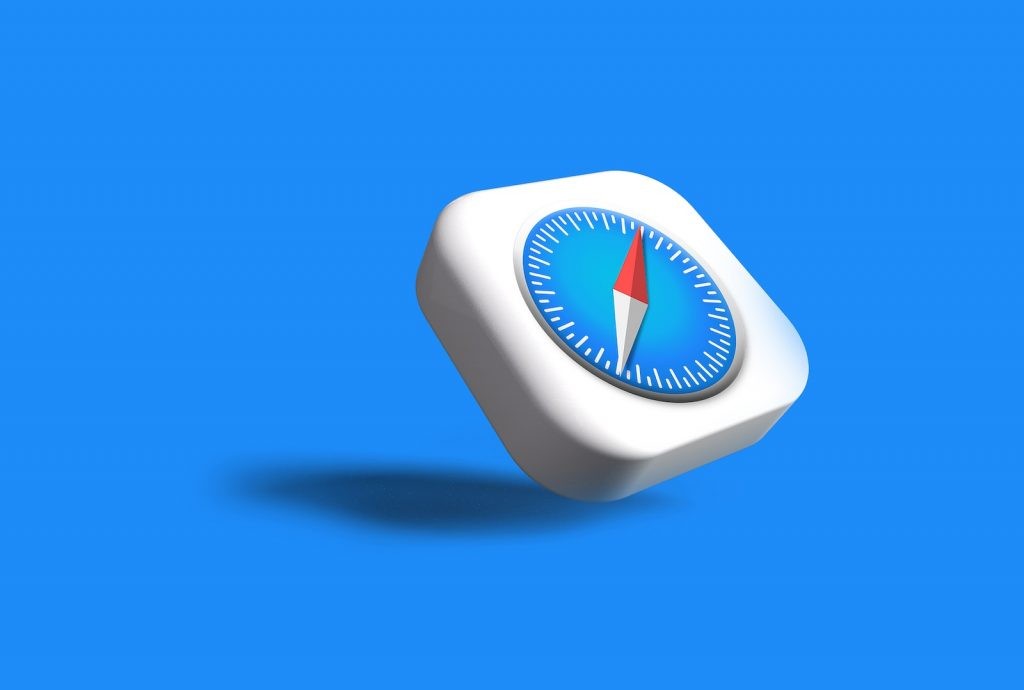
Introduction
The "Safari cannot open the page because the address is invalid" is a common error experienced by iOS and macOS users while browsing the web on Safari. This error not only interrupts the browsing experience but also poses a challenge because the root cause can vary widely, from spotty internet connection to more sinister issues like a virus on your device. Understanding the root causes can help users troubleshoot and resolve this persistent error.
Explaining the "Safari cannot open the page because the address is invalid" Error
As the error message suggests, Safari faces issues opening a certain webpage because it perceives the URL or the web address as invalid. This can occur due to several reasons. It could be because of an input error in typing the web address, a faulty or suspicious link that the browser is designed to reject for security reasons, a glitch in the Safari browser itself, or a consequence of a weak internet connection. Another possible scenario is that the webpage might not exist, is unavailable, or has been moved without redirection.
Description of possible underlying causes
Weak Internet Connection
A poor or unstable internet connection is the most common cause of this error message. If your Wi-Fi network or cellular data connectivity is weak or interrupted, it would hamper any activity on the web browser, including loading pages properly. Sometimes, the error message can be misleading, blaming the address validity when the real culprit is poor internet service. A quick check on other apps or web browsers can help determine if the internet connection is the problem.
Malicious Web Links or Viruses
Another potential cause could be malicious web links or a virus on the device. Some disreputable sites inject malicious code or cookies into the user's device, leading to browser discrepancies and issues. It is also possible that the error is a deliberate attempt to extort money or sensitive information from users. Running an antivirus scan or using specific device cleaners can help identify and eradicate the problem.
Browser Bugs and Compatibility Issues
Safari might also throw up this error due to internal issues within the browser software, such as bugs and compatibility problems. Keeping Safari updated to the latest version is important to ensure smooth and secure browsing. If the problem persists even with the latest version, clearing cache and cookies or resetting Safari might help.
Fixing Invalid URLs or Outdated Browser Cache
Another major contributor to the "Safari cannot open the page because the address is invalid" Error could be due to incorrect URLs or an outdated browser cache. If a URL is not typed correctly or completely, Safari might fail to recognize it, leading to this error message. Also, when large amounts of cache build up over time, it might lead to glitches and browsing errors. Let's dive deeper into understanding these issues and their solutions.
Explanation of Error due to URL typos and outdated cache
An innocuous typing error while manually entering the URL can make Safari perceive it invalid. This could include missing out on website extensions (.com, .org, .net, etc.), incorrect spell-check corrections, and omitting necessary symbols or characters in the URL. Therefore, it is always advisable to double-check the URL for accuracy.
Another cause that often slips under the radar is the accumulation of browser cache. Over time, Safari collects and stores pieces of data from visited websites (also known as browser cache) to expedite future visits to the same sites. While this function enhances browsing speed, an excessive build-up of these cache files can lead to glitches and errors, including the invalid address issue. It's also possible that corrupt files get embedded within the cache, further complicating matters.
Steps to rectify the Error by clearing the history and website data
If you suspect that an outdated or corrupt cache might be causing the error, clearing Safari's history and website data is a simple yet effective solution. Here's how you can do it:
- Open 'Settings' from your device's home screen.
- Scroll down and tap on 'Safari.'
- Now tap 'Clear History and Website Data.'
- Tap the option again to confirm in the pop-up window.
This step will clear Safari's browsing history, cookies, and cache.
Clearing the cache may not only fix the current error but also help the Safari browser to run more smoothly and speedily. However, remember that this action will remove your browsing history and some website data, so ensure you've saved essential data or credentials elsewhere.
Ensuring Stable Internet Connection and Restarting Devices
A strong and stable internet connection is integral to the proper functioning of any web browser, including Safari. A slow or unstable connection could cause web pages to load improperly or not at all, leading to the "Safari cannot open the page because the address is invalid" Error. Let's look at some steps to check your internet connection and restart devices to fix the problem.
Steps to restart iPhone, Wi-Fi router, and modem to resolve the issue
If an unstable internet connection is suspected, here are some practical steps you can take to rectify this:
- Check your Wi-Fi connection: Confirm if you're connected to a Wi-Fi network and that the network is active. Try opening other apps requiring an internet connection or another device to check if the Wi-Fi is working.
- Power Cycling: To refresh your internet connection, power cycle your router and modem by switching them off, waiting for a few minutes, and turning them back on. This resets your network equipment and often resolves any problems with internet connectivity.
- Switch to Cellular Data: If the issue persists with Wi-Fi, try switching to cellular data to see if this resolves the issue.
- Reset Network Settings: If none of the above steps work, consider resetting the network settings on your iPhone. Open 'Settings,' go to 'General,' tap on 'Reset,' and then choose 'Reset Network Settings.' Remember that this action, while resolving network issues, will erase all network settings, including saved Wi-Fi networks and passwords, cellular settings, and VPN configurations.
These steps should help you establish a robust internet connection, enabling Safari to access web addresses and effectively resolving the error issue.
Updating the Safari App and iOS
Another important consideration to remember in order to fix the "Safari cannot open the page because the address is invalid" Error is updating your device's iOS and Safari web browser. Let's explore how updating your software can solve this issue and provide a smoother user experience.
Often, the error arises due to technical glitches or bugs in the Safari web browser or the iOS itself. Such issues usually occur when the software is not up-to-date. Updated software versions not only bring in new features but also include solutions to known bugs or issues found in the previous versions. Therefore, regularly updating the Safari app and iOS is crucial to ensure a seamless and error-free browsing experience.
Steps to update Safari App and iOS
To keep your Safari browser and iOS updated, follow these straightforward steps:
- Open 'Settings' on your iPhone.
- Tap 'General' and then 'Software Update.'
- If a new update is available, you will see an option here to 'Download and Install.' Tap on it to start the update process.
- If a passcode protects your device, you might be asked to enter it before downloading and installing the update.
- The device will download the update first. Once downloaded, tap 'Install Now' to initiate the installation process.
These steps lead to installing the most recent version of iOS, which includes an up-to-date version of Safari. These updates can resolve many technical issues, including the "Safari cannot open the page because the address is invalid" Error.