Demystifying IOMMU and Troubleshooting the Event 16 Error: A Comprehensive Guide
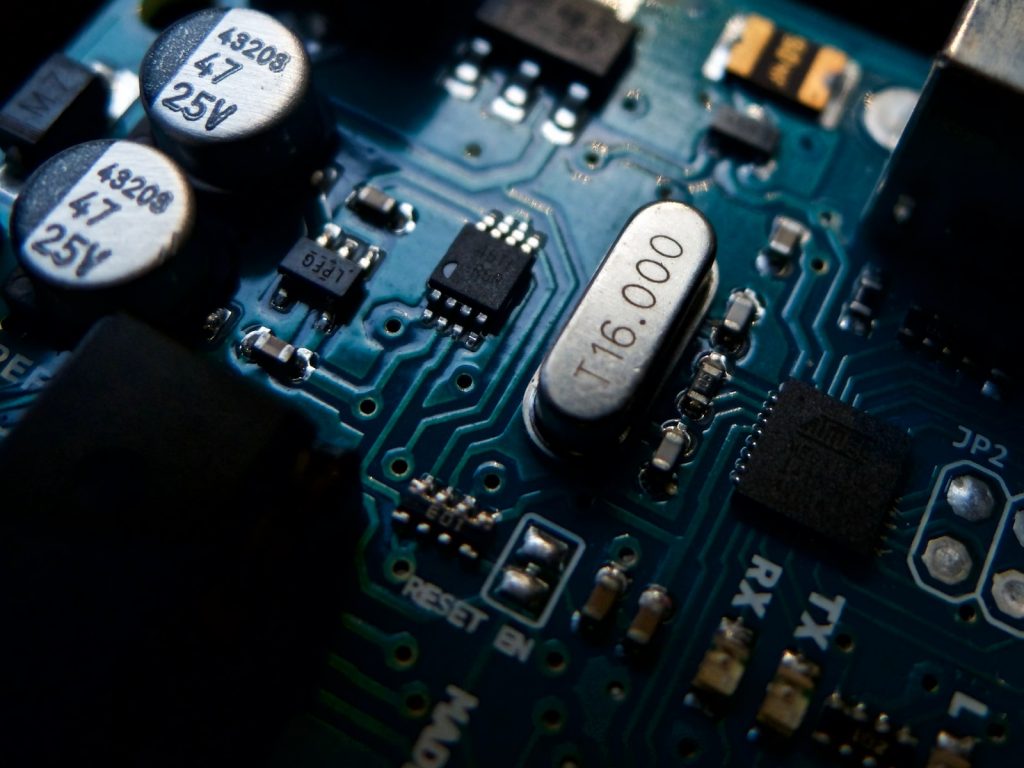
Understanding IOMMU and the Event 16 Error
The Input-Output Memory Management Unit, more popularly known as IOMMU, is a chief element in the Memory Management System of contemporary computing devices. It manages memory requests from various hardware devices, such as Graphics cards, network interface cards, and storage controllers. Understanding its functions is crucial to comprehend the root cause and the subsequent solution for the Event 16 error you may encounter in your computer systems.
Explanation of IOMMU and its Role in Computing Devices
An integral part of the hardware, the IOMMU essentially remaps the I/O DMA transfers, regulates the physical memory access, and tracks memory for various devices. Its advanced management capabilities protect the kernel memory from unauthorized access and ensure smooth device operations.
Moreover, IOMMU provides an additional security layer by preventing DMA (Direct Memory Access) attacks that may compromise the system's integrity and security. It also assists in virtualization processes by creating an isolated environment for devices to function independently without potential conflict or security risks.
Detailed Understanding of Event 16: The IOMMU Fault Reporting has been Initialized Error
The 'Event 16: IOMMU fault reporting has been initialized' is often logged in the Windows Event Viewer. Even though it appears as an informational message rather than an error, it contains vital information about the system's ability to detect and report potential hardware failures or security issues.
Causes of the Event 16 Error
Though not an error in itself, this event is typically triggered by various factors. The occurrence of the Event 16 error can be traced back to a wide range of potential issues within the computer system. The root cause is usually associated with the IOMMU hardware or the computer's operating system. In other instances, inappropriate BIOS/UEFI settings and device driver issues also significantly trigger the error. Here are the principal causes for the Event 16 error in depth.
Faulty or Incompatible IOMMU Hardware
One of the most common causes of the 'Event 16: IOMMU fault reporting has been initialized' error is the malfunctioning of the IOMMU hardware itself. Components could have manufacturing defects, encounter overheating issues, or sustain physical damage, which could potentially trigger the Event 16 error. In other cases, the IOMMU hardware could be incompatible with other system components, causing the error to surface.
Operating System-related Issues
Problems related to the operating system can also precipitate the Event 16 error. These issues usually arise from the operating system's kernel or its functional modules, which interact directly with the IOMMU. Faulty configurations, improper updates, or glitches in these components can disrupt the smooth operation of the IOMMU, leading to the initialization of the fault reporting.
Inappropriate BIOS/UEFI Settings
Firmware also plays a significant role in the occurrence of IOMMU events. Incorrect settings within your BIOS/UEFI can likely result in the Event 16 error. If IOMMU settings are not effectively managed, it can disrupt the system's functioning and trigger the said event. Therefore, it is important to regularly monitor and adjust the BIOS/UEFI settings to prevent potential issues.
Device Driver Issues
Lastly, problems with the device drivers related to the IOMMU are also common culprits. Such problems often stem from corrupt or incompatible drivers. The unavailability of up-to-date drivers for the memory unit or any associated device can lead to the execution of the fault reporting process. Hence, maintaining an updated set of device drivers is necessary to ensure the seamless functioning of the IOMMU and to avoid such errors.
General Safekeeping Measures for Computer Systems
While the Event 16 error does not signify a critical threat to the system, its existence warrants basic checks and updates to ensure the system's health. These preventive measures not only rectify the error but also enhance your computer system's overall performance and reliability.
Reviewing the Event Logs
One of the chief measures to sustain the well-being of computer systems involves diligent monitoring of the Windows Event Logs. It offers vital insights into system operations, status, and potential issues that might lead to significant errors in the future. The Event Logs meticulously record every single event occurring in the system. Therefore, a regular and careful review of the Event Logs can help you keep tabs on the health of your computer system.
Updating the Hardware Device Drivers
Hardware device drivers establish a crucial link between the system's hardware and software. They play a significant role in ensuring the smooth functioning of the computer. Therefore, keeping these drivers updated to their latest versions is paramount. Updated drivers rectify compatibility issues, enhance device performance, and maintain system stability.
Ensuring Correct Settings for the IOMMU in BIOS/UEFI
Checking the BIOS/UEFI settings, particularly those related to IOMMU configuration, is an essential practice for maintaining the health of your computer system. Careful and regular review of these settings can identify potential problems related to hardware device functioning. Moreover, assessing the virtualization feature and its associated settings in the BIOS can help unearth any hidden issues and prevent unwanted errors.
Updating the OS to the Latest Version
Operating System (OS) updates are vital to maintaining computer system health. These updates bring essential security patches and introduce new features and enhancements. Keeping your OS updated ensures that your system has the maximum protection against security threats and is equipped with the latest technology for optimum performance.
Updating the Firmware
Firmware updates often fix compatibility issues with hardware devices. Regularly updating the firmware, especially BIOS/UEFI, contributes significantly to the stability and performance of the system. Refer to your motherboard's manual while checking BIOS/UEFI settings for the IOMMU configuration or performing any firmware updates to avoid potential errors and maintain system integrity.