‘You Steal Music? I Lock Your PC’ Ransomware
Posted: July 1, 2013
Threat Metric
The following fields listed on the Threat Meter containing a specific value, are explained in detail below:
Threat Level: The threat level scale goes from 1 to 10 where 10 is the highest level of severity and 1 is the lowest level of severity. Each specific level is relative to the threat's consistent assessed behaviors collected from SpyHunter's risk assessment model.
Detection Count: The collective number of confirmed and suspected cases of a particular malware threat. The detection count is calculated from infected PCs retrieved from diagnostic and scan log reports generated by SpyHunter.
Volume Count: Similar to the detection count, the Volume Count is specifically based on the number of confirmed and suspected threats infecting systems on a daily basis. High volume counts usually represent a popular threat but may or may not have infected a large number of systems. High detection count threats could lay dormant and have a low volume count. Criteria for Volume Count is relative to a daily detection count.
Trend Path: The Trend Path, utilizing an up arrow, down arrow or equal symbol, represents the level of recent movement of a particular threat. Up arrows represent an increase, down arrows represent a decline and the equal symbol represent no change to a threat's recent movement.
% Impact (Last 7 Days): This demonstrates a 7-day period change in the frequency of a malware threat infecting PCs. The percentage impact correlates directly to the current Trend Path to determine a rise or decline in the percentage.
| Ranking: | 1,855 |
|---|---|
| Threat Level: | 1/10 |
| Infected PCs: | 58,335 |
| First Seen: | July 1, 2013 |
|---|---|
| Last Seen: | March 9, 2025 |
| OS(es) Affected: | Windows |
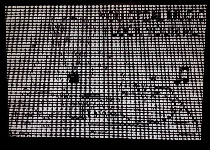 The 'You Steal Music? I Lock Your PC' Ransomware is a Windows-locking Trojan that disables your computer while displaying an ANSI (similar to ASCII and for that reason, sometimes called 'extended ASCII') image of a DJ claiming that your computer has been used for music piracy. Unlike almost every other Police Ransomware Trojan, including other anti-piracy ones, that SpywareRemove.com malware experts have examined, the 'You Steal Music? I Lock Your PC' Ransomware doesn't display any kind of actual ransom request. Because the 'You Steal Music? I Lock Your PC' Ransomware takes extreme measures to block you from using Windows, you should use all preventative measures to block the 'You Steal Music? I Lock Your PC' Ransomware infections before they can happen. Specific anti-malware strategies, software and assistance from PC security experts all may be required to remove 'You Steal Music? I Lock Your PC' Ransomware safely.
The 'You Steal Music? I Lock Your PC' Ransomware is a Windows-locking Trojan that disables your computer while displaying an ANSI (similar to ASCII and for that reason, sometimes called 'extended ASCII') image of a DJ claiming that your computer has been used for music piracy. Unlike almost every other Police Ransomware Trojan, including other anti-piracy ones, that SpywareRemove.com malware experts have examined, the 'You Steal Music? I Lock Your PC' Ransomware doesn't display any kind of actual ransom request. Because the 'You Steal Music? I Lock Your PC' Ransomware takes extreme measures to block you from using Windows, you should use all preventative measures to block the 'You Steal Music? I Lock Your PC' Ransomware infections before they can happen. Specific anti-malware strategies, software and assistance from PC security experts all may be required to remove 'You Steal Music? I Lock Your PC' Ransomware safely.
The 'You Steal Music? I Lock Your PC' Ransomware - the Oddly Ransomless Ransomware
A huge majority of Trojans are designed to gather money in one of various ways, with ransomware Trojans usually preferring to disable your PC until you pay a fake legal fine. The 'You Steal Music? I Lock Your PC' Ransomware is something of a rebel in its category since the 'You Steal Music? I Lock Your PC' Ransomware does lock your PC – but doesn't give you any option to pay money to criminals in return for reversing the system-locking attack. Like similar PC threats, the 'You Steal Music? I Lock Your PC' Ransomware automatically accuses your PC of being used for crimes like music theft without trying to confirm these claims, but doesn't try to pretend that the 'You Steal Music? I Lock Your PC' Ransomware is affiliated with the local law enforcement, government or any kind of copyright agency (like the Gema 'Access to your computer was denied' Virus or the SABAM Virus).
SpywareRemove.com malware researchers consider torrenting websites and similar file-sharing sites to be the most likely sources of the 'You Steal Music? I Lock Your PC' Ransomware infections, which, by all accounts, are installed automatically and without the victim's consent. The 'You Steal Music? I Lock Your PC' Ransomware is particularly associated with Icrm.exe, an installation file associated with the 'You Steal Music? I Lock Your PC' Ransomware that may generate a pop-up prior to your PC becoming locked. Other than this pop-up, there are no symptoms of 'You Steal Music? I Lock Your PC' Ransomware's presence until its music theft image appears – displaying some hacker's familiarity with bulletin board-style image formats.
Why You'll Need a Hefty Key Ring to Deal with the 'You Steal Music? I Lock Your PC' Ransomware
The 'You Steal Music? I Lock Your PC' Ransomware's system lockdown is believed to affect the BIOS of the infected computer, although some security features (such as requiring a password before BIOS changes are authorized) can protect against similar attacks. Because 'You Steal Music? I Lock Your PC' Ransomware has been reported to attempt to disable booting your PC from removable devices, SpywareRemove.com malware experts recommend the personalized assistance of a PC security professional, along with standard anti-malware tools, to recover from a 'You Steal Music? I Lock Your PC' Ransomware lockdown, disabling and then deleting the 'You Steal Music? I Lock Your PC' Ransomware. Standardized disinfection methods not tailored to your situation have a high chance to fail – as is typical for high-level threats that attack basic system settings in the style of rootkits.
'You Steal Music? I Lock Your PC' Ransomware currently is being distributed primarily in Europe. Germany, Belgium and the Netherlands are major targets, as would be expected for any ransomware Trojan that specializes in anti-piracy messages. Of course, SpywareRemove.com malware experts never would recommend downloading music illegally, but given the risks of the 'You Steal Music? I Lock Your PC' Ransomware attacks now involved in such activities, such crimes may be even riskier than usual to commit.
Use SpyHunter to Detect and Remove PC Threats
If you are concerned that malware or PC threats similar to ‘You Steal Music? I Lock Your PC’ Ransomware may have infected your computer, we recommend you start an in-depth system scan with SpyHunter. SpyHunter is an advanced malware protection and remediation application that offers subscribers a comprehensive method for protecting PCs from malware, in addition to providing one-on-one technical support service.
* See Free Trial offer below. EULA and Privacy/Cookie Policy.
Why can't I open any program including SpyHunter? You may have a malware file running in memory that kills any programs that you try to launch on your PC. Tip: Download SpyHunter from a clean computer, copy it to a USB thumb drive, DVD or CD, then install it on the infected PC and run SpyHunter's malware scanner.
Leave a Reply
Please note that we are not able to assist with billing and support issues regarding SpyHunter or other products. If you're having issues with SpyHunter, please get in touch with SpyHunter customer support through your SpyHunter . If you have SpyHunter billing questions, we recommend you check the Billing FAQ. For general suggestions or feedback, contact us.