‘You Have 48 Hours to Pay the Fine’ Ransomware
Posted: February 18, 2013
Threat Metric
The following fields listed on the Threat Meter containing a specific value, are explained in detail below:
Threat Level: The threat level scale goes from 1 to 10 where 10 is the highest level of severity and 1 is the lowest level of severity. Each specific level is relative to the threat's consistent assessed behaviors collected from SpyHunter's risk assessment model.
Detection Count: The collective number of confirmed and suspected cases of a particular malware threat. The detection count is calculated from infected PCs retrieved from diagnostic and scan log reports generated by SpyHunter.
Volume Count: Similar to the detection count, the Volume Count is specifically based on the number of confirmed and suspected threats infecting systems on a daily basis. High volume counts usually represent a popular threat but may or may not have infected a large number of systems. High detection count threats could lay dormant and have a low volume count. Criteria for Volume Count is relative to a daily detection count.
Trend Path: The Trend Path, utilizing an up arrow, down arrow or equal symbol, represents the level of recent movement of a particular threat. Up arrows represent an increase, down arrows represent a decline and the equal symbol represent no change to a threat's recent movement.
% Impact (Last 7 Days): This demonstrates a 7-day period change in the frequency of a malware threat infecting PCs. The percentage impact correlates directly to the current Trend Path to determine a rise or decline in the percentage.
| Ranking: | 3,692 |
|---|---|
| Threat Level: | 1/10 |
| Infected PCs: | 6,848 |
| First Seen: | February 19, 2013 |
|---|---|
| Last Seen: | October 16, 2023 |
| OS(es) Affected: | Windows |
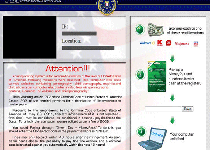 'You Have 48 Hours to Pay the Fine' Ransomware is ransomware that locks your computer and recommends that you transfer money to a third-party to restore your PC. Instead of rewarding criminals for their malware-coding crimes, SpywareRemove.com malware experts suggest deleting 'You Have 48 Hours to Pay the Fine' Ransomware with a traditional anti-malware product from a trustworthy brand. Most ransomware-based PC threats like 'You Have 48 Hours to Pay the Fine' Ransomware are incapable of penalizing you for failing to pay their fines – even if, just like 'You Have 48 Hours To Pay The Fine' Ransomware, they threaten you with a time limit. While you may need to enact extra steps to disable 'You Have 48 Hours to Pay the Fine' Ransomware, you never should feel pressured into spending money to remove 'You Have 48 Hours to Pay the Fine' Ransomware from your PC.
'You Have 48 Hours to Pay the Fine' Ransomware is ransomware that locks your computer and recommends that you transfer money to a third-party to restore your PC. Instead of rewarding criminals for their malware-coding crimes, SpywareRemove.com malware experts suggest deleting 'You Have 48 Hours to Pay the Fine' Ransomware with a traditional anti-malware product from a trustworthy brand. Most ransomware-based PC threats like 'You Have 48 Hours to Pay the Fine' Ransomware are incapable of penalizing you for failing to pay their fines – even if, just like 'You Have 48 Hours To Pay The Fine' Ransomware, they threaten you with a time limit. While you may need to enact extra steps to disable 'You Have 48 Hours to Pay the Fine' Ransomware, you never should feel pressured into spending money to remove 'You Have 48 Hours to Pay the Fine' Ransomware from your PC.
Why That Clock Isn't Ticking as Fast as You'd Think
'You Have 48 Hours to Pay the Fine' Ransomware is a member of a large 'genre' of trojans that usually display fake alerts from the local police or other law enforcement agencies. By accusing you of committing crimes that are related to common PC activities like downloading files, 'You Have 48 Hours to Pay the Fine' Ransomware hopes to con its victims into thinking that 'You Have 48 Hours to Pay the Fine' Ransomware is really the legitimate law enforcement software that it claims to be. However, 'You Have 48 Hours to Pay the Fine' Ransomware and other PC threats that request that you transfer money through suspicious methods always are unaffiliated with any type of legitimate government.
Other than its unusual content, 'You Have 48 Hours to Pay the Fine' Ransomware's alert doesn't differ from any other pop-up window – except that you'll be unable to close it and resume your normal PC activities. SpywareRemove.com malware experts recommend that you use standardized PC security features (like Safe Mode or, at worst, booting your PC's OS from any peripheral hard drive) for disabling 'You Have 48 Hours to Pay the Fine' Ransomware and, accordingly, re-allowing access to any blocked programs.
While 'You Have 48 Hours to Pay the Fine' Ransomware insists that you and your PC will suffer from further problems (and potentially, even jail time) if you don't pay its fine ASAP, SpywareRemove.com malware researchers recommend that you ignore this bluff. 'You Have 48 Hours to Pay the Fine' Ransomware cannot contact the police and doesn't have the ability to detect any crimes that may or may not be linked to your computer.
Smashing the 'You Have 48 Hours to Pay the Fine' Ransomware's Cantankerous Clock
Strictly-defined infection vectors for 'You Have 48 Hours to Pay the Fine' Ransomware haven't been identified, but SpywareRemove.com malware analysts often find ransomware like 'You Have 48 Hours To Pay The Fine' Ransomware being distributed via browser exploits. Disabling Flash, disabling Java, updating all of your software and using strong browser security settings may help to prevent exposure to possible 'You Have 48 Hours to Pay the Fine' Ransomware attacks, which are likely to use obscured spam links to find fresh victims.
Leave a Reply
Please note that we are not able to assist with billing and support issues regarding SpyHunter or other products. If you're having issues with SpyHunter, please get in touch with SpyHunter customer support through your SpyHunter . If you have SpyHunter billing questions, we recommend you check the Billing FAQ. For general suggestions or feedback, contact us.