Windows Interactive Safety
Posted: August 6, 2012
Threat Metric
The following fields listed on the Threat Meter containing a specific value, are explained in detail below:
Threat Level: The threat level scale goes from 1 to 10 where 10 is the highest level of severity and 1 is the lowest level of severity. Each specific level is relative to the threat's consistent assessed behaviors collected from SpyHunter's risk assessment model.
Detection Count: The collective number of confirmed and suspected cases of a particular malware threat. The detection count is calculated from infected PCs retrieved from diagnostic and scan log reports generated by SpyHunter.
Volume Count: Similar to the detection count, the Volume Count is specifically based on the number of confirmed and suspected threats infecting systems on a daily basis. High volume counts usually represent a popular threat but may or may not have infected a large number of systems. High detection count threats could lay dormant and have a low volume count. Criteria for Volume Count is relative to a daily detection count.
Trend Path: The Trend Path, utilizing an up arrow, down arrow or equal symbol, represents the level of recent movement of a particular threat. Up arrows represent an increase, down arrows represent a decline and the equal symbol represent no change to a threat's recent movement.
% Impact (Last 7 Days): This demonstrates a 7-day period change in the frequency of a malware threat infecting PCs. The percentage impact correlates directly to the current Trend Path to determine a rise or decline in the percentage.
| Threat Level: | 10/10 |
|---|---|
| Infected PCs: | 5 |
| First Seen: | August 6, 2012 |
|---|---|
| Last Seen: | January 8, 2020 |
| OS(es) Affected: | Windows |
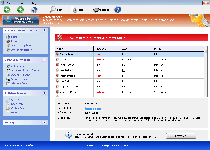 Windows Interactive Safety is not a genuine security program. Windows Interactive Safety is categorized as a rogue anti-spyware application, also known as scareware. Windows Interactive Safety utilizes aggressive techniques for pilfering money from credulous computer users. Many of these actions include displaying of bogus alert messages that state Windows Interactive Safety has detected security issues or malware threats on your PC. Other actions may actually seem like Windows Interactive Safety has scanned the computer system and found numerous malware infections. All of these actions are fabricated just for the purpose of making computer users believe that they need to purchase a full version of Windows Interactive Safety which, in truth, doesn't exist because it is a scam, to remove the so-called threats or security issues. It is important that Windows Interactive Safety not be taken for face value or purchased for that matter. SpywareRemove.com security researchers highly recommend you to remove Windows Interactive Safety by using a trusted malware removal application.
Windows Interactive Safety is not a genuine security program. Windows Interactive Safety is categorized as a rogue anti-spyware application, also known as scareware. Windows Interactive Safety utilizes aggressive techniques for pilfering money from credulous computer users. Many of these actions include displaying of bogus alert messages that state Windows Interactive Safety has detected security issues or malware threats on your PC. Other actions may actually seem like Windows Interactive Safety has scanned the computer system and found numerous malware infections. All of these actions are fabricated just for the purpose of making computer users believe that they need to purchase a full version of Windows Interactive Safety which, in truth, doesn't exist because it is a scam, to remove the so-called threats or security issues. It is important that Windows Interactive Safety not be taken for face value or purchased for that matter. SpywareRemove.com security researchers highly recommend you to remove Windows Interactive Safety by using a trusted malware removal application.
Windows Interactive Safety belongs to the FakeVimes family, which includes members such as Privacy Guard Pro, Extra Antivirus, Fast Antivirus 2009, Presto TuneUp, Windows Security Suite, Smart Virus Eliminator, Packed.Generic.245, Volcano Security Suite, Windows Enterprise Suite, Enterprise Suite, Additional Guard, Live PC Care, PC Live Guard, Live Enterprise Suite, Security Antivirus, My Security Wall, CleanUp Antivirus, Smart Security and PrivacyGuard Pro 2.0.
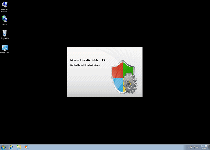
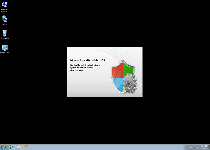
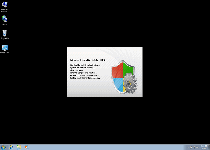
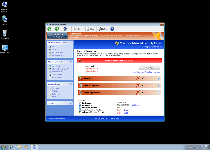
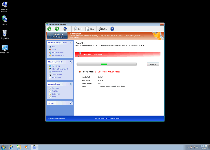
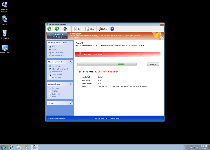
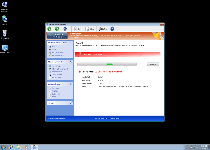
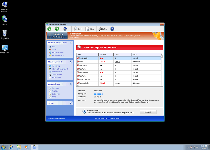
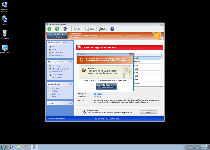
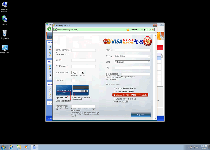
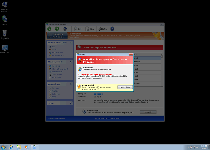
Use SpyHunter to Detect and Remove PC Threats
If you are concerned that malware or PC threats similar to Windows Interactive Safety may have infected your computer, we recommend you start an in-depth system scan with SpyHunter. SpyHunter is an advanced malware protection and remediation application that offers subscribers a comprehensive method for protecting PCs from malware, in addition to providing one-on-one technical support service.
* See Free Trial offer below. EULA and Privacy/Cookie Policy.
Why can't I open any program including SpyHunter? You may have a malware file running in memory that kills any programs that you try to launch on your PC. Tip: Download SpyHunter from a clean computer, copy it to a USB thumb drive, DVD or CD, then install it on the infected PC and run SpyHunter's malware scanner.
Technical Details
File System Modifications
Tutorials: If you wish to learn how to remove malware components manually, you can read the tutorials on how to find malware, kill unwanted processes, remove malicious DLLs and delete other harmful files. Always be sure to back up your PC before making any changes.
The following files were created in the system:%APPDATA%\Protector-selk.exe
File name: Protector-selk.exeSize: 2.95 MB (2955264 bytes)
MD5: 01469470548208bd3e3b23c3b02e8c45
Detection count: 96
File type: Executable File
Mime Type: unknown/exe
Path: %APPDATA%
Group: Malware file
Last Updated: January 8, 2020
Leave a Reply
Please note that we are not able to assist with billing and support issues regarding SpyHunter or other products. If you're having issues with SpyHunter, please get in touch with SpyHunter customer support through your SpyHunter . If you have SpyHunter billing questions, we recommend you check the Billing FAQ. For general suggestions or feedback, contact us.