PC Defender 360
Posted: August 12, 2013
Threat Metric
The following fields listed on the Threat Meter containing a specific value, are explained in detail below:
Threat Level: The threat level scale goes from 1 to 10 where 10 is the highest level of severity and 1 is the lowest level of severity. Each specific level is relative to the threat's consistent assessed behaviors collected from SpyHunter's risk assessment model.
Detection Count: The collective number of confirmed and suspected cases of a particular malware threat. The detection count is calculated from infected PCs retrieved from diagnostic and scan log reports generated by SpyHunter.
Volume Count: Similar to the detection count, the Volume Count is specifically based on the number of confirmed and suspected threats infecting systems on a daily basis. High volume counts usually represent a popular threat but may or may not have infected a large number of systems. High detection count threats could lay dormant and have a low volume count. Criteria for Volume Count is relative to a daily detection count.
Trend Path: The Trend Path, utilizing an up arrow, down arrow or equal symbol, represents the level of recent movement of a particular threat. Up arrows represent an increase, down arrows represent a decline and the equal symbol represent no change to a threat's recent movement.
% Impact (Last 7 Days): This demonstrates a 7-day period change in the frequency of a malware threat infecting PCs. The percentage impact correlates directly to the current Trend Path to determine a rise or decline in the percentage.
| Threat Level: | 10/10 |
|---|---|
| Infected PCs: | 28 |
| First Seen: | August 12, 2013 |
|---|---|
| Last Seen: | April 1, 2020 |
| OS(es) Affected: | Windows |
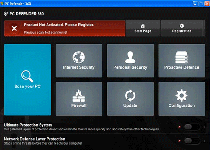 PC Defender 360 is a rogue anti-malware scanner that detects fake infections on your computer as a means of encouraging you to purchase its registration key – even though the 'registered' version of PC Defender 360 is just as unable to help your computer as the original version. PC Defender 360 has not been documented to have any self-distributing features, and SpywareRemove.com malware researchers warn that PC Defender 360 infections are likely to coincide with related attacks by other PC threats, such as Trojan downloaders like Zlob, that may harm your computer in additional ways. As scamware, PC Defender 360 doesn't need to be purchased, and reliable anti-malware tools should be considered for removing PC Defender 360 and related malware as soon as possible.
PC Defender 360 is a rogue anti-malware scanner that detects fake infections on your computer as a means of encouraging you to purchase its registration key – even though the 'registered' version of PC Defender 360 is just as unable to help your computer as the original version. PC Defender 360 has not been documented to have any self-distributing features, and SpywareRemove.com malware researchers warn that PC Defender 360 infections are likely to coincide with related attacks by other PC threats, such as Trojan downloaders like Zlob, that may harm your computer in additional ways. As scamware, PC Defender 360 doesn't need to be purchased, and reliable anti-malware tools should be considered for removing PC Defender 360 and related malware as soon as possible.
PC Defender 360: A Paper-Thin Defense that's All Looks and No Substance
PC Defender 360 is crafted closely to resemble a legitimate anti-malware product but lacks any features that would allow PC Defender 360 to find or remove malware from your PC. After PC Defender 360 infects your PC, PC Defender 360 will change your Registry to allow itself to launch automatically, and uses this window of opportunity to display its simulated system scans. SpywareRemove.com malware experts haven't found any accuracy to PC Defender 360's scanner results, although they do note that its results are designed to look realistic and include PC threats that are 'detected' according to technical names. Along with detecting legitimate files as being infected, PC Defender 360 also may be complicit in attacks like:
- Creating fake malware files on your PC – harmless junk files that don't include any real malicious code.
- Displaying fake pop-up alerts as modified browser windows, taskbar alerts, etc.
- Blocking legitimate anti-malware and security applications without your consent.
Accordingly, in spite of its resemblance to a real anti-malware product, PC Defender 360, as a member of the FakeRean family, should be considered a danger to your PC and SpywareRemove.com malware research team urge you to remove PC Defender 360 immediately once PC Defender 360 is been detected.
The Best Defense Against a Questionable Defender
As a precaution to prevent PC Defender 360 and related PC threats from interfering with the disinfection of your computer, SpywareRemove.com malware experts recommend attempting to disable all active malware before using anti-malware tools to delete PC Defender 360, as well with is varied relatives that include Antivirus 2008 Pro, Windows Antivirus 2008, Vista Antivirus 2008, Antivirus XP 2008, PC Clean Pro, Antivirus Pro 2009, AntiSpy Safeguard, ThinkPoint, Spyware Protection 2010, Internet Antivirus 2011, Palladium Pro, XP Anti-Virus 2011, CleanThis, Rogue.Vista Antivirus 2008, XP Home Security 2012, XP Security 2012 and AntiVirus PRO 2015.. Safe Mode is one of many security features that are recommended for such procedures and can help your anti-malware products remove PC Defender 360 with as little trouble as necessary.
If you should attempt to purchase or register PC Defender 360 before learning of its true nature as a rogue anti-malware program, you should consider any personal information that's transferred this way to be compromised. Contact your credit card company or any other relevant financial institution if it's required to prevent criminals exploiting PC Defender 360 to use your personal information for further misdeeds.
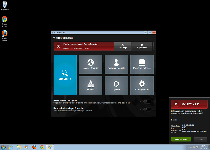
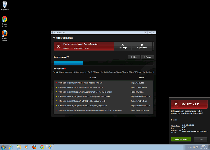
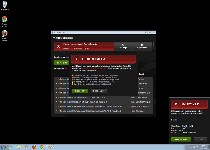
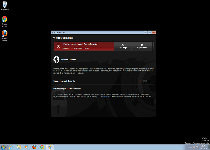
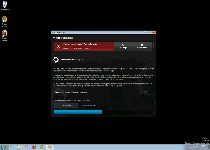
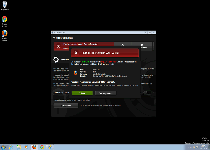
Use SpyHunter to Detect and Remove PC Threats
If you are concerned that malware or PC threats similar to PC Defender 360 may have infected your computer, we recommend you start an in-depth system scan with SpyHunter. SpyHunter is an advanced malware protection and remediation application that offers subscribers a comprehensive method for protecting PCs from malware, in addition to providing one-on-one technical support service.
* See Free Trial offer below. EULA and Privacy/Cookie Policy.
Why can't I open any program including SpyHunter? You may have a malware file running in memory that kills any programs that you try to launch on your PC. Tip: Download SpyHunter from a clean computer, copy it to a USB thumb drive, DVD or CD, then install it on the infected PC and run SpyHunter's malware scanner.
Technical Details
File System Modifications
Tutorials: If you wish to learn how to remove malware components manually, you can read the tutorials on how to find malware, kill unwanted processes, remove malicious DLLs and delete other harmful files. Always be sure to back up your PC before making any changes.
The following files were created in the system:%ALLUSERSPROFILE%\ifdstore\pcdefender.exe
File name: pcdefender.exeSize: 123.37 KB (123378 bytes)
MD5: a437f77b1a2789b7a23a19f098fd37fb
Detection count: 14
File type: Executable File
Mime Type: unknown/exe
Path: %ALLUSERSPROFILE%\ifdstore
Group: Malware file
Last Updated: April 1, 2020
%CommonAppData%\ifdstore\
File name: %CommonAppData%\ifdstore\Group: Malware file
%CommonAppData%\ifdstore\idfdata.bin
File name: %CommonAppData%\ifdstore\idfdata.binFile type: Binary File
Mime Type: unknown/bin
Group: Malware file
%CommonAppData%\ifdstore\cache.bin
File name: %CommonAppData%\ifdstore\cache.binFile type: Binary File
Mime Type: unknown/bin
Group: Malware file
%CommonAppData%\ifdstore\uninst.ico
File name: %CommonAppData%\ifdstore\uninst.icoMime Type: unknown/ico
Group: Malware file
%CommonAppData%\ifdstore\support.ico
File name: %CommonAppData%\ifdstore\support.icoMime Type: unknown/ico
Group: Malware file
%CommonAppData%\ifdstore\app.ico
File name: %CommonAppData%\ifdstore\app.icoMime Type: unknown/ico
Group: Malware file
%CommonAppData%\ifdstore\pcdefender.exe
File name: %CommonAppData%\ifdstore\pcdefender.exeFile type: Executable File
Mime Type: unknown/exe
Group: Malware file
%CommonStartMenu%\Programs\PC Defender 360\
File name: %CommonStartMenu%\Programs\PC Defender 360\Group: Malware file
%Desktop%\PC Defender 360.lnk
File name: %Desktop%\PC Defender 360.lnkMime Type: unknown/lnk
Group: Malware file
%CommonStartMenu%\Programs\PC Defender 360\PC Defender 360.lnk
File name: %CommonStartMenu%\Programs\PC Defender 360\PC Defender 360.lnkFile type: Shortcut
Mime Type: unknown/lnk
Group: Malware file
%CommonStartMenu%\Programs\PC Defender 360\PC Defender 360 Help and Support.lnk
File name: %CommonStartMenu%\Programs\PC Defender 360\PC Defender 360 Help and Support.lnkFile type: Shortcut
Mime Type: unknown/lnk
Group: Malware file
%CommonStartMenu%\Programs\PC Defender 360\Remove PC Defender 360.lnk
File name: %CommonStartMenu%\Programs\PC Defender 360\Remove PC Defender 360.lnkFile type: Shortcut
Mime Type: unknown/lnk
Group: Malware file
Registry Modifications
HKEY..\..\{Value}HKEY_CURRENT_USER\Software\Classes\.exe "(Default)" = "4g"HKEY_CURRENT_USER\Software\Microsoft\Windows\CurrentVersion\Run "idefsvc" = "%CommonAppData%\ifdstore\pcdefender.exe /min"HKEY_CURRENT_USER\Software\Classes\.exe\shell\open\command "(Default)" = ""%CommonAppData%\ifdstore\pcdefender.exe" /ex "%1" %*"HKEY..\..\..\..{Subkeys}HKEY_LOCAL_MACHINE\SOFTWARE\Microsoft\Windows\CurrentVersion\Uninstall\ifdstore
Additional Information
| # | Message |
|---|---|
| 1 | PC Defender 360 Firewall Alert iexplore.exe is infected with Trojan-Downloader.JS.Agent.ftu. Private data can be stolen by third parties, including credit card details and passwords. |
| 2 | Security Alert Unknown program is scanning your system registry right now! Identity theft detected! Threat: Hoax.HTML.OdKlas.a |
| 3 | Security Alert Vulnerabilities Found Background scan for security breaches has been finished. Serious problems have been detected. Safeguard your system against exploits, malware and viruses right now by activating Proactive Defence. Upgrade to full version of PC Defender 360 software package now! Clean your system and ward off new attacks against your system integrity and sensitive data. FREE daily updates and online protection from web-based intrusions are already in the bundle. |
Leave a Reply
Please note that we are not able to assist with billing and support issues regarding SpyHunter or other products. If you're having issues with SpyHunter, please get in touch with SpyHunter customer support through your SpyHunter . If you have SpyHunter billing questions, we recommend you check the Billing FAQ. For general suggestions or feedback, contact us.