iON Internet Security
Posted: April 9, 2013
Threat Metric
The following fields listed on the Threat Meter containing a specific value, are explained in detail below:
Threat Level: The threat level scale goes from 1 to 10 where 10 is the highest level of severity and 1 is the lowest level of severity. Each specific level is relative to the threat's consistent assessed behaviors collected from SpyHunter's risk assessment model.
Detection Count: The collective number of confirmed and suspected cases of a particular malware threat. The detection count is calculated from infected PCs retrieved from diagnostic and scan log reports generated by SpyHunter.
Volume Count: Similar to the detection count, the Volume Count is specifically based on the number of confirmed and suspected threats infecting systems on a daily basis. High volume counts usually represent a popular threat but may or may not have infected a large number of systems. High detection count threats could lay dormant and have a low volume count. Criteria for Volume Count is relative to a daily detection count.
Trend Path: The Trend Path, utilizing an up arrow, down arrow or equal symbol, represents the level of recent movement of a particular threat. Up arrows represent an increase, down arrows represent a decline and the equal symbol represent no change to a threat's recent movement.
% Impact (Last 7 Days): This demonstrates a 7-day period change in the frequency of a malware threat infecting PCs. The percentage impact correlates directly to the current Trend Path to determine a rise or decline in the percentage.
| Threat Level: | 10/10 |
|---|---|
| Infected PCs: | 183 |
| First Seen: | April 9, 2013 |
|---|---|
| Last Seen: | May 6, 2024 |
| OS(es) Affected: | Windows |
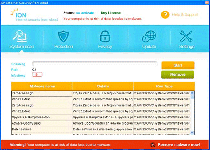 iON Internet Security is a fake anti-malware scanner that detects legitimate names for PC threats such as worms and backdoor Trojans, but detects them regardless of whether or not they really are on your computer. Similar to scamware products like the unrelated System Care Antivirus or Vista AntiMalware 2010, iON Internet Security continues to interfere with your PC usage and detect fake threats until you pay for its registration – a process SpywareRemove.com malware researchers explicitly do not recommend as a way of resolving an iON Internet Security infection. Because iON Internet Security is incapable of fulfilling the functions that it claims to have and can interfere with the legitimate security functions of other programs, you should remove iON Internet Security with an actual anti-malware product whenever you find it installed on your computer.
iON Internet Security is a fake anti-malware scanner that detects legitimate names for PC threats such as worms and backdoor Trojans, but detects them regardless of whether or not they really are on your computer. Similar to scamware products like the unrelated System Care Antivirus or Vista AntiMalware 2010, iON Internet Security continues to interfere with your PC usage and detect fake threats until you pay for its registration – a process SpywareRemove.com malware researchers explicitly do not recommend as a way of resolving an iON Internet Security infection. Because iON Internet Security is incapable of fulfilling the functions that it claims to have and can interfere with the legitimate security functions of other programs, you should remove iON Internet Security with an actual anti-malware product whenever you find it installed on your computer.
iON Internet Security: the Anti-Virus Charge that Will Leave Your PC Sizzling
iON Internet Security is designed to look, but not act like an actual anti-malware scanner, with a fake system scan that displays predesignated lists of fake threats and a variety of inaccurate system alerts (such as pop-ups warning about the attempted theft of your personal information). SpywareRemove.com malware analysts' current review of iON Internet Security's fake anti-malware capabilities notes that iON Internet Security's pop-ups are worded with an unlikely level of informality that makes them unconvincing as actual system alerts. However, by contrast, iON Internet Security's system scans appear to use technical malware identifications (such as ZeroAccess.gb) that actually are used by various legitimate security companies.
iON Internet Security launches with Windows and will display these pop-ups and scans automatically. Other attacks by iON Internet Security and related PC threats may include browser hijacks to redirect your browser to hostile websites, as well as attempts to block other programs. Since SpywareRemove.com malware research team has failed to uncover any legitimate security functions linked to iON Internet Security, spending money on registering iON Internet Security (even in an attempt to uninstall or disable iON Internet Security) never should be attempted.
The Security Software that You Can Trust to Take Care of iON Internet Security
While iON Internet Security may resemble a legitimate anti-malware program externally, internally, iON Internet Security is no different from any other rogue AV product, and as such, iON Internet Security should be considered dangerous to your PC whenever its presence is confirmed. iON Internet Security will refuse to be uninstalled by the methods that would work on legitimate software, but real anti-malware applications shouldn't experience many obstacles in deleting iON Internet Security during a basic anti-malware scan.
In some cases, iON Internet Security or other PC threats may prevent you from using any anti-malware products that could disinfect your PC. To solve this blockade as quickly as possible, SpywareRemove.com malware experts generally recommend booting into Safe Mode or, if it's required, booting from a flash drive.
Aliases
More aliases (36)
Use SpyHunter to Detect and Remove PC Threats
If you are concerned that malware or PC threats similar to iON Internet Security may have infected your computer, we recommend you start an in-depth system scan with SpyHunter. SpyHunter is an advanced malware protection and remediation application that offers subscribers a comprehensive method for protecting PCs from malware, in addition to providing one-on-one technical support service.
* See Free Trial offer below. EULA and Privacy/Cookie Policy.
Why can't I open any program including SpyHunter? You may have a malware file running in memory that kills any programs that you try to launch on your PC. Tip: Download SpyHunter from a clean computer, copy it to a USB thumb drive, DVD or CD, then install it on the infected PC and run SpyHunter's malware scanner.
Technical Details
File System Modifications
Tutorials: If you wish to learn how to remove malware components manually, you can read the tutorials on how to find malware, kill unwanted processes, remove malicious DLLs and delete other harmful files. Always be sure to back up your PC before making any changes.
The following files were created in the system:%WINDIR%\Help\gbi.exe
File name: gbi.exeSize: 40.96 KB (40960 bytes)
MD5: 6a6cbe5193d829092be2e3ffddc95525
Detection count: 97
File type: Executable File
Mime Type: unknown/exe
Path: %WINDIR%\Help
Group: Malware file
Last Updated: April 10, 2013
394f19cb7fcf6dea4d9f10215b6fa25f
File name: 394f19cb7fcf6dea4d9f10215b6fa25fSize: 50.17 KB (50176 bytes)
MD5: 394f19cb7fcf6dea4d9f10215b6fa25f
Detection count: 74
Group: Malware file
Last Updated: April 10, 2013
13b85a92e4466b4454b235d765876320
File name: 13b85a92e4466b4454b235d765876320Size: 320.01 KB (320012 bytes)
MD5: 13b85a92e4466b4454b235d765876320
Detection count: 72
Group: Malware file
Last Updated: April 10, 2013
C:\rogues\w32 fakerean braviax\bf37091630764b6d75364da2c6c9ca1b.exe.vir
File name: bf37091630764b6d75364da2c6c9ca1b.exe.virSize: 518.14 KB (518144 bytes)
MD5: bf37091630764b6d75364da2c6c9ca1b
Detection count: 7
Mime Type: unknown/vir
Path: C:\rogues\w32 fakerean braviax\bf37091630764b6d75364da2c6c9ca1b.exe.vir
Group: Malware file
Last Updated: May 6, 2024
%AppData%\Microsoft\Protect\SysInit.exe
File name: %AppData%\Microsoft\Protect\SysInit.exeFile type: Executable File
Mime Type: unknown/exe
Group: Malware file
Registry Modifications
HKEY..\..\..\..{RegistryKeys}Software\Microsoft\Windows\CurrentVersion\Run\SysInitHKEY_LOCAL_MACHINE\SOFTWARE\Microsoft\..{RunKeys}HKEY_CURRENT_USER\Software\Microsoft\Windows\CurrentVersion\Run "SysInit" = "%AppData%\Microsoft\Protect\SysInit.exe"
Additional Information
| # | Message |
|---|---|
| 1 | Warning! Your computer is infected! Highly possible that you may lose all the data. Your personal data can get to third parties and all your files can be removed during the day and you can have other problems. |
Leave a Reply
Please note that we are not able to assist with billing and support issues regarding SpyHunter or other products. If you're having issues with SpyHunter, please get in touch with SpyHunter customer support through your SpyHunter . If you have SpyHunter billing questions, we recommend you check the Billing FAQ. For general suggestions or feedback, contact us.