CashU Virus
Posted: April 19, 2013
Threat Metric
The following fields listed on the Threat Meter containing a specific value, are explained in detail below:
Threat Level: The threat level scale goes from 1 to 10 where 10 is the highest level of severity and 1 is the lowest level of severity. Each specific level is relative to the threat's consistent assessed behaviors collected from SpyHunter's risk assessment model.
Detection Count: The collective number of confirmed and suspected cases of a particular malware threat. The detection count is calculated from infected PCs retrieved from diagnostic and scan log reports generated by SpyHunter.
Volume Count: Similar to the detection count, the Volume Count is specifically based on the number of confirmed and suspected threats infecting systems on a daily basis. High volume counts usually represent a popular threat but may or may not have infected a large number of systems. High detection count threats could lay dormant and have a low volume count. Criteria for Volume Count is relative to a daily detection count.
Trend Path: The Trend Path, utilizing an up arrow, down arrow or equal symbol, represents the level of recent movement of a particular threat. Up arrows represent an increase, down arrows represent a decline and the equal symbol represent no change to a threat's recent movement.
% Impact (Last 7 Days): This demonstrates a 7-day period change in the frequency of a malware threat infecting PCs. The percentage impact correlates directly to the current Trend Path to determine a rise or decline in the percentage.
| Ranking: | 3,351 |
|---|---|
| Threat Level: | 2/10 |
| Infected PCs: | 708,192 |
| First Seen: | April 22, 2013 |
|---|---|
| Last Seen: | March 10, 2025 |
| OS(es) Affected: | Windows |
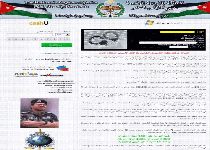 The CashU Virus is the Middle Eastern branch of a family of Police Ransomware Trojans that have terrorized every continent of the globe, with an especial emphasis on Europe and various first-world countries. Other than being distinguished by its ransom payment preference of CashU (as opposed to Ukash, Paysafecard and other methods preferred by different branches of this family), the CashU Virus is identical to past examples of similar PC threats and attempts to lock your computer with a fake legal excuse about your supposedly criminal online activities. The CashU Virus designs its pop-ups to be specific to the country of the PC the CashU Virus attacks, but SpywareRemove.com malware researchers never have found a case of a CashU Virus enacting its attacks with any accuracy or any legitimate legal authority. When confronted with a CashU Virus's pop-up, deleting the CashU Virus without paying its ransom always should be your foremost goal, but anti-malware tools may be required to be certain of removing a CashU Virus entirely.
The CashU Virus is the Middle Eastern branch of a family of Police Ransomware Trojans that have terrorized every continent of the globe, with an especial emphasis on Europe and various first-world countries. Other than being distinguished by its ransom payment preference of CashU (as opposed to Ukash, Paysafecard and other methods preferred by different branches of this family), the CashU Virus is identical to past examples of similar PC threats and attempts to lock your computer with a fake legal excuse about your supposedly criminal online activities. The CashU Virus designs its pop-ups to be specific to the country of the PC the CashU Virus attacks, but SpywareRemove.com malware researchers never have found a case of a CashU Virus enacting its attacks with any accuracy or any legitimate legal authority. When confronted with a CashU Virus's pop-up, deleting the CashU Virus without paying its ransom always should be your foremost goal, but anti-malware tools may be required to be certain of removing a CashU Virus entirely.
The CashU Virus: Unifying the Middle East Against a Common Cyber Threat
While regional strife has been a problem in the Middle East since time immemorial, the CashU Virus is adding new factors to the equation by way of its equally-opportunity attacks against various countries regardless of their affiliations. Currently, SpywareRemove.com malware researchers have seen the following variants of the CashU Virus, each of which specializes in attacking a particular Middle Eastern country:
- TheAbu Dhabi Police GHQ Ransomware
- The Emniyet Genel Müdürlüğü Ransomware
- The Hashemite Kingdom of Jordan Ransomware
- The Lebanese Internal Security Forces Virus
- The Palestinian Civil Police Force Virus
- TheAbu Dhabi Police GHQ Ransomware
The CashU Virus, so-named for its request of a ransom through payments from the legitimate CashU company, regularly references whatever government and law enforcement agencies that the CashU Virus deduces are associated with your PC's geographical region (such as, for Lebanese victims, Lebanon's ISF). A pop-up from the CashU Virus not only blocks your desktop but also accuses you of several common Internet-related crimes that the CashU Virus says have justified the blockade. SpywareRemove.com malware experts consider the primary danger in a CashU Virus's attack to be its prevention of your accessing any other programs, which, naturally, makes removing the CashU Virus a little more difficult than deleting a typical Trojan.
Bringing in the 'Anti' to the CashU Virus Without Losing Your Savings
If you don't pay the CashU Virus's fine, most variants of the CashU Virus will threaten you with a range of different legal punishments. However, since the CashU Virus isn't a law enforcement program in the first place, you don't need to be afraid of any other penalties besides being locked out of your own computer. To undo a CashU Virus's lockdown, SpywareRemove.com malware researchers consider loading a separate OS onto a peripheral device (such as any adequately-sized flash drive) and booting your PC from it to be an expedient solution.
With the CashU Virus's pop-up banished, you can use any appropriate anti-malware tools needed to remove the CashU Virus without paying its fine. The CashU Virus is designed for Windows PCs and hasn't shown any signs of being cross-compatible with Linux or Mac. However, SpywareRemove.com malware researchers do warn that even non-Middle Eastern residents need to be cautious of other branches of the CashU Virus's family of Police Trojans, which have attacked dozens of countries around the world.
Use SpyHunter to Detect and Remove PC Threats
If you are concerned that malware or PC threats similar to CashU Virus may have infected your computer, we recommend you start an in-depth system scan with SpyHunter. SpyHunter is an advanced malware protection and remediation application that offers subscribers a comprehensive method for protecting PCs from malware, in addition to providing one-on-one technical support service.
* See Free Trial offer below. EULA and Privacy/Cookie Policy.
Why can't I open any program including SpyHunter? You may have a malware file running in memory that kills any programs that you try to launch on your PC. Tip: Download SpyHunter from a clean computer, copy it to a USB thumb drive, DVD or CD, then install it on the infected PC and run SpyHunter's malware scanner.
Leave a Reply
Please note that we are not able to assist with billing and support issues regarding SpyHunter or other products. If you're having issues with SpyHunter, please get in touch with SpyHunter customer support through your SpyHunter . If you have SpyHunter billing questions, we recommend you check the Billing FAQ. For general suggestions or feedback, contact us.